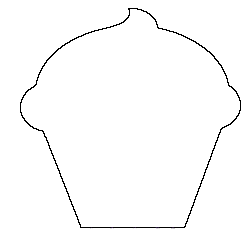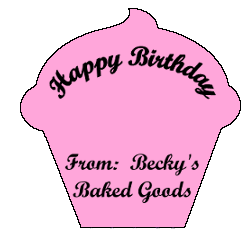In the "Custom Cut Label Shapes" post I discussed in fairly general terms some of the reasons and rational the extra expense involved in short-run custom shape labels. I mentioned shapes that might fit your jar or other packaging, and labels cut in the shape of your logo. I also mentioned shapes that just add flair to your invitation, product packaging, or other project. It is this last application that I would like to focus on in this post.
In order to give you a good idea of what is involved, I'm going to step through the process with fairly broad strokes. This is NOT intended to give you step by step instructions, rather it is to give you some insight in preparation for envisioning shape labels that might work for you.
 The process starts with finding or creating a shape that works for you. In this example I'm going to create the cupcake shaped labels mentioned in the previous post. While you need to be sensitive to copyright issues, Google Image Search is a great place to start. A quick search found a shape I liked ... on the pixabay.com website. Since in this case I was only interested in the "shape", I wasn't concerned about the colors or any other aspect of the graphic. IF you want to print the graphic on the labels, as we did with the waving flag design, then you will want to consider all aspects of the design.
The process starts with finding or creating a shape that works for you. In this example I'm going to create the cupcake shaped labels mentioned in the previous post. While you need to be sensitive to copyright issues, Google Image Search is a great place to start. A quick search found a shape I liked ... on the pixabay.com website. Since in this case I was only interested in the "shape", I wasn't concerned about the colors or any other aspect of the graphic. IF you want to print the graphic on the labels, as we did with the waving flag design, then you will want to consider all aspects of the design.
The next step in the process is to reduce a version of the graphic to an outline or solid shape to use as a "cut-line". This step is necessary even if you will not be printing the graphic on the cut label. Following that step you should determine the content and layout on the label in an way to accentuates or compliments the shape of the label. See below for graphics of the outline, and content placed on the label. I have given the label a background color and outlined it with a black line so that it shows better on the page, but if you are going to place the label on something dark you might want to leave it white. In either case the black line will not normally be printed on the actual label.
In this design the blank space is left in the middle of the label for the baker to write the name of the birthday boy or girl, and then place the label on the outside of the packaging of the cake or cupcakes.
The final optional step is to place a background image on the label. For this illustration I chose to use a graphic that was not the source of the shape. It is much easier if the shape is created from the graphic, however I wanted to illustrate that this is not always necessary.
Once again I used Google Image Search and was able to find a suitable graphic on the freepik.com website. However, it was too narrow, so I changed it's shape as needed to fit. Below to the left is the source graphic, and to the right is the edited version used as the background.


I hope you find this overview of the process involved in creating your own custom shape labels useful. For more information, along with some pricing notes visit the Custom Cut Labels page. If you think one of our "standard" sizes and shapes might fit your needs review our Label Comparison Chart for in-stock options, and our Blank Labels page.
As always if you would like to discuss options that might fit your specific your needs, email us at support@label-headquarters.com with your questions.

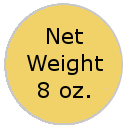
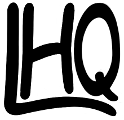




 The process starts with finding or creating a shape that works for you. In this example I'm going to create the cupcake shaped labels mentioned in the previous post. While you need to be sensitive to copyright issues, Google Image Search is a great place to start. A quick search found a shape I liked ... on the pixabay.com website. Since in this case I was only interested in the "shape", I wasn't concerned about the colors or any other aspect of the graphic. IF you want to print the graphic on the labels, as we did with the
The process starts with finding or creating a shape that works for you. In this example I'm going to create the cupcake shaped labels mentioned in the previous post. While you need to be sensitive to copyright issues, Google Image Search is a great place to start. A quick search found a shape I liked ... on the pixabay.com website. Since in this case I was only interested in the "shape", I wasn't concerned about the colors or any other aspect of the graphic. IF you want to print the graphic on the labels, as we did with the